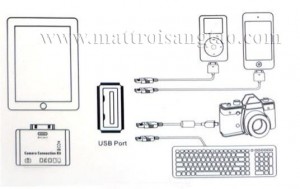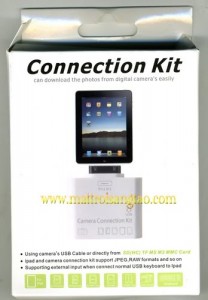iPad Camera Connection Kit 5in1
140.000 ₫
Mở rộng cổng giao tiếp cho iPad. Kết nối trực tiếp các loại thẻ nhớ, máy ảnh, bàn phím…. với iPad để trình chiếu và copy hình ảnh, video….
iPad Camera Connection Kit 5in1
Mở rộng cổng giao tiếp cho iPad:
– Kết nối trực tiếp thẻ nhớ với iPad để copy và trình chiếu hình ảnh, video
– Kết nối máy ảnh, iPhone, iPod, iPad với iPad qua cổng USB để copy và trình chiếu hình ảnh, video
– Kết nối bàn phím ngoài với iPad, iPhone
Và một số ứng dụng và thiết bị khác có thể kết nối được mà người sử dụng khám phá ra như:
+ Kết nối iPhone, iPad với iPad
+ Kết nối tai nghe, loa với iPad
+ Kết nối USB, ổ cứng di động với iPad
+ Kết nối điện thoại với iPad
……………..
Các bạn có thể tham khảo trên diễn đàn tinhte.vn:
http://www.tinhte.vn/hoi-dap-chia-se-kinh-nghiem-423/apple-ipad-camera-connection-kit-tu-z-494900/
-
100% BRAND NEW!
-
Weight:22g
-
Dimension :5 x 5.1x 1.4 cm
-
Newest design 5 in 1 camera connection kit for iPad
-
5 in 1 camera connection kit + SD(HC), MS DUO, MMC, M2, T-FLASH (TF) card reader for iPod
-
The Camera Connector features a USB interface.
-
Support standard photo formats, including JPEG, RAE (doesn’t support 3G iphone, but it supports external keyboards)
-
Supporting external input when connect normal USB keyboard to Ipad
-
Compatible with USB Camera that support Picture Transfer Protocol (PTP) or mass storage class devices
-
With the iPad Camera Connection Kit, it’s incredibly easy to download photos from your digital camera to your iPad.
-
Using camera’s USB Cable or directly from SD(HC),TF,MS,M2,MMC Card
-
1 .Just plug it into the dock connector port on your iPad then attach your digital camera or iPhone using a USB cable (not included).
-
2 .Using the SD(HC), MS DUO, MMC, M2, T-FLASH (TF) card reader imports photos from your camera’s SD(HC), MS DUO, MMC, M2, T-FLASH (TF). Connecting it to your iPad. Then insert your digit camera’s SD(HC), MS DUO, MMC, M2, T-FLASH (TF) card into the slot. ( Note photo files must stored in DCIM directory, Ipad can not directly read out the photos stored in other directories)
-
Your iPad automatically opens the photos after you making a connection. which lets you choose the pictures you wanted to import .when you sync ipad to your PC or Mac ,the photos are added to your PC photo library .
-
Switch the button on the side the connection kit when using a USB or SD model